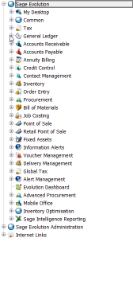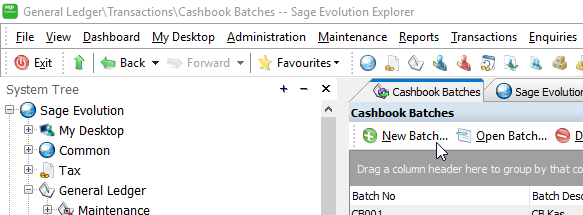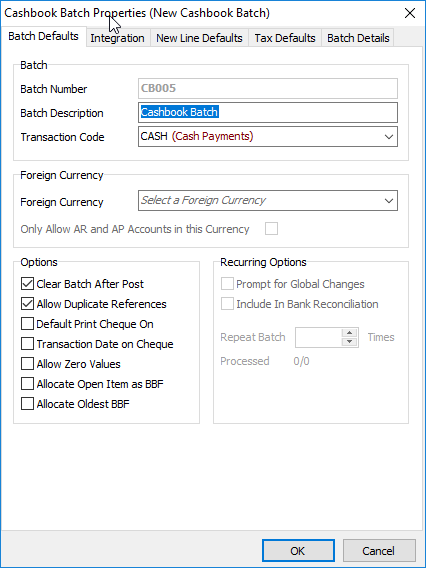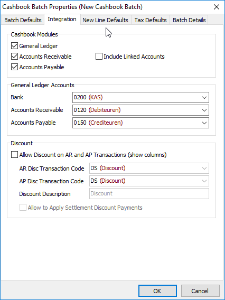This article describes how to create a cash book batch, as well as the options normally used.
Step-by-step guide
- In Sage Evolution go to General Ledger...Transactions...Cashbook Batches
- Click on "New Batch"
- In the New Batch screen, configure the following:
- "Clear Batch After Post" (on - to ensure the cash book lines are removed after posting. Only turn this off, if you want to make a cash book batch with recurring transactions)
- Select the correct currency of the bank / cash account
- Give a proper description to the batch (usually: the bank account name, or a good indication to the petty cash account).
- Go to the "Integration" tab
- and ensure the desired modules are selected (normally: all)
- Select the correct "bank" account
- The Accounts Receivable and Accounts Payable should already be configured correctly by default, using cash book default settings.
- Done!
Related articles