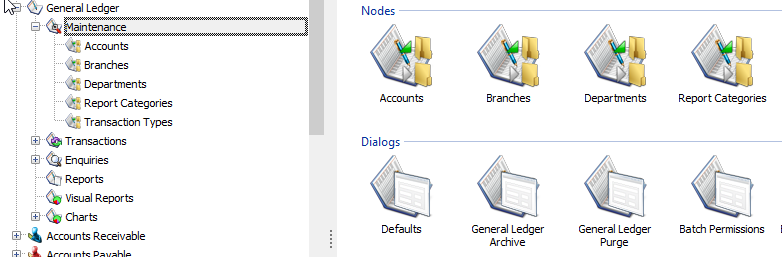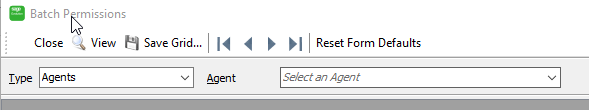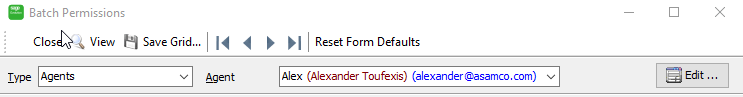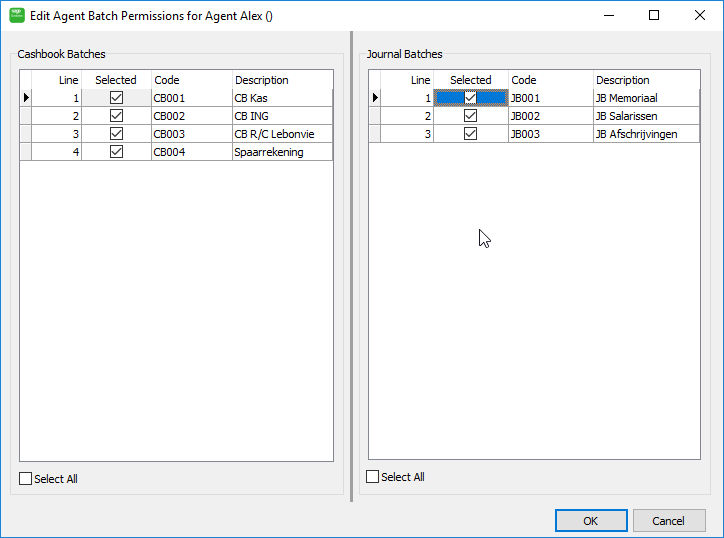This article describes how to manage batch permissions on cash book and journal batches.
Step-by-step guide - Batch Permissions - setting by agent
- In Sage Evolution, go to General Ledger...Maintenance...Batch Permissions
- Select under "Type" - "Agents"
- And select the agent for which you want to configure the batch permissions (note: this can be your own agent) and click on "Edit"
- In the popup screen, select using checkboxes which batch the agent is allowed to edit, and click on OK
- Done! That agent can now access the selected batches under "Cash Book Batches" and "Journal Batches"
Related articles