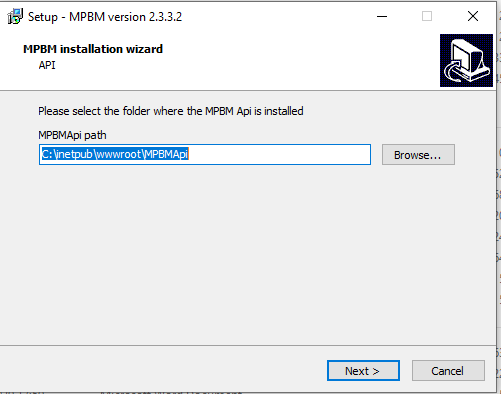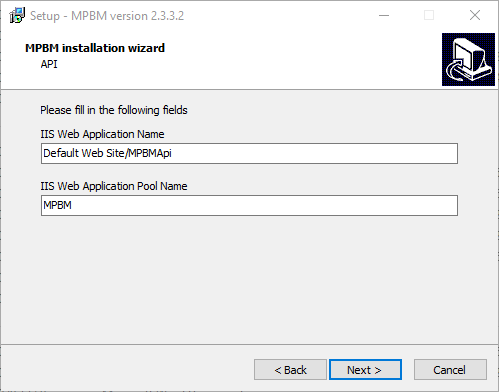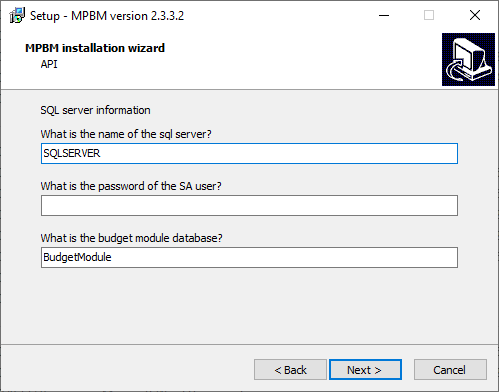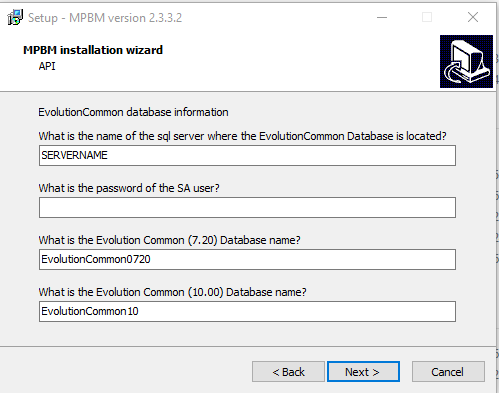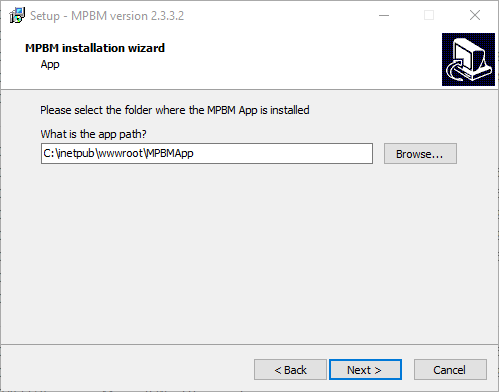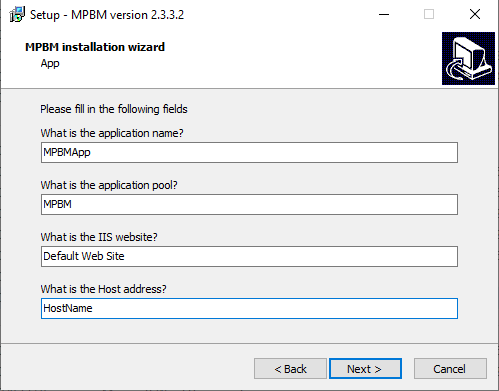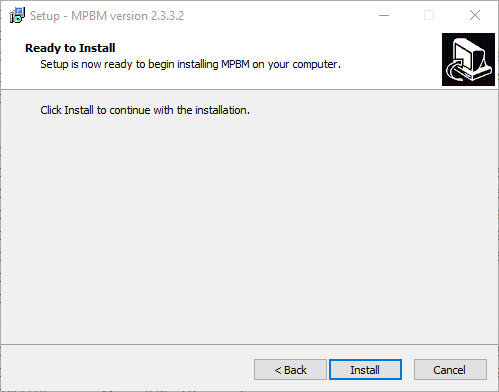- Download the installation files: https://asamcofileshare.blob.core.windows.net/releases/mpbm/installers/MPBM_2.3.3.3.exe
- Run the installer. This will open up the "MPBM installation wizard"
- MPBMApi path. Click on NEXT
- IIS. Click on NEXT
- Server information. Fill out the name of the SQL server and the SA password
- EvolutionCommon database. Fill out the name of the SQL server, the SA password, and the name of the Common database
- App path. Click on NEXT
- App information. Click on NEXT
- Click on Install
- MPBMApi path. Click on NEXT
The app will now install.
When the installation is completed, open up the browser and navigate to the MPBM app. Hit CTRL+F5 in the browser, and log in to the MPBM.
After logging in, you should see front-end and back-end version 2.3.3.3