Skip to end of metadata
Go to start of metadata
Creating a new sub-transaction
- To manage direct debits, click on the “Direct debit processing” nod on the left menu tree. You will see the following tab, containing a list of the existing loans.
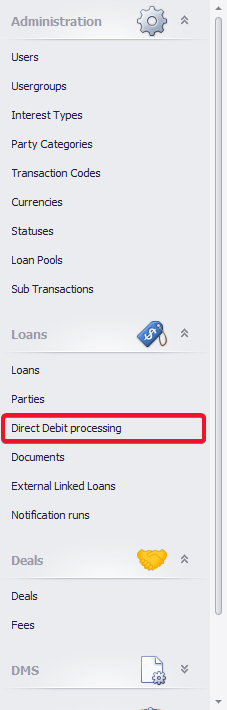
- You can modify the list by using one of the options, available. These are as follows:
- Show unprocessed only
- Show bounced only
- Show in direct debit
- Show deleted loans
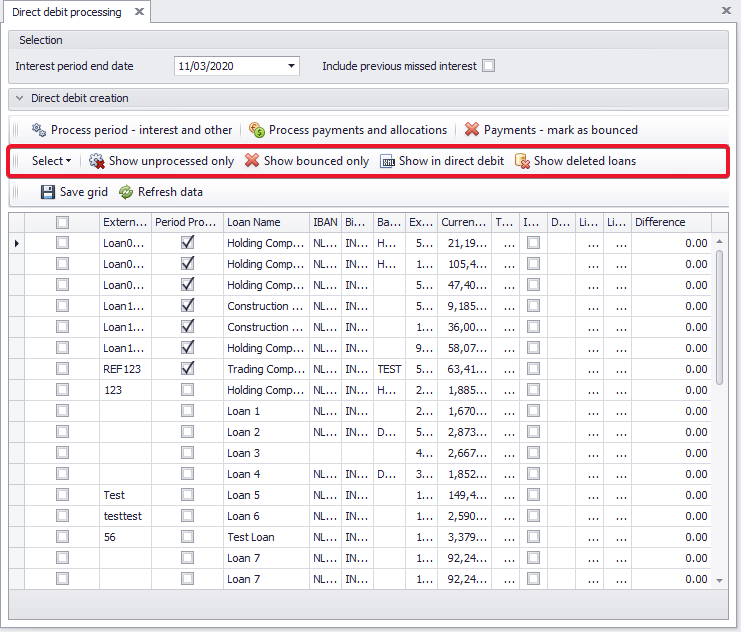
- You can adjust the interest period end date in the according box at the top of the tab (see image below).
- Select one or multiple loans by ticking the checkbox(es) in front of it/them (see image below).
- After, you can either process the period or the payments and allocations, using accordingly the “Process period – interest and other” and/or “Process payments and allocations” buttons (see image below).

{"serverDuration": 71, "requestCorrelationId": "310794afdd7c63cf"}
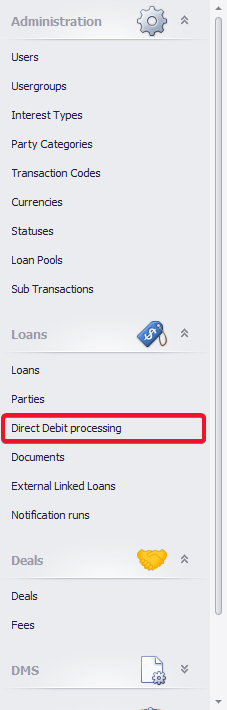
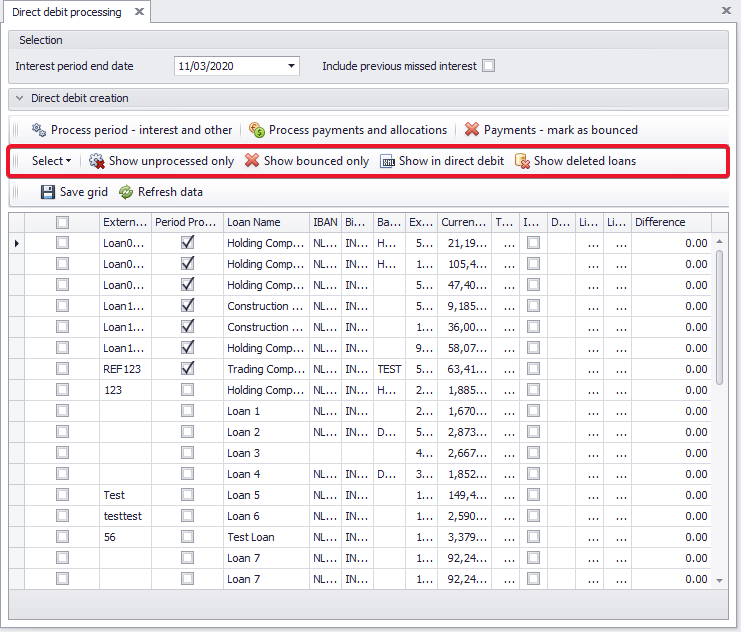

Add Comment