Introduction
LMS allows for setting loan deals, on which pools of multiple loans can be set up. Fees can be added to the deal, and can be calculated and charged automatically to either the lending or the borrowing party, or to both parties. Based on a pre-selected date, LMS can automatically calculate and process the fee transactions.
Instruction video
Field descriptions
1. Deal fees
Under “Fees” an overview of all currently existent fees is displayed (see image below). The following options are available.
- Add fee: Using this function, new fees can be added.
- Edit fee: Using this function, existent fees can be modified. The according fee can be edited by clicking on it and then using the “Edit fee” button.
- Delete fee: Using this function, existent fees can be removed. The according fee can be deleted by clicking on it and then using the “Delete fee” button.
When adding a new fee and/or editing an existing one, the following fields are available:
- Fee description
- Fee type: A choice is available between fixed value and outstanding principal percentage.
- Fixed amount/Percentage: The fixed fee amount or the fee percentage is to be specified, depending on the option, selected in (2).
- Charge to: A choice is available between lending loan, borrowing loan or both.
- Sub-transaction: A sub-transaction can be selected for the according fee.
- Evo integration account: A default Evo integration account can be selected per fee.
2. New deals
Under “Deals” an overview of all currently existent deals is displayed (see image below). The following functions are available.
- Add deal: Using this function, new deals can be added.
- Edit deal: Using this function, existent deals can be modified. The according deal can be edited by clicking on it and then using the “Edit deal” button.
- Deal transaction: Using this function, transactions within the according deal can be created. This is done by clicking on the desired deal and then using the “Deal transaction” button.
When adding a new deal and/or editing an existing one, the following information is to be provided.
- Name: A name for the deal is to be set.
- Description: A description for the deal can be provided.
- Lending loan: A lending deal for the deal is to be selected.
- Fees account: A default fees account is to be selected.
- Repayment account: A default repayment account is to be selected.
- Add fees: Using this function, fees – from the ones, created in accordance with Section 1 – can be added to the according deal.
- Edit: Using this function, selected fees can be edited.
- Delete: Using this function, selected fees can be removed from the deal.
- Reset grid: Using this function, the grid format can be reset to default.
- Add loans: Using this function, borrowing loans can be added and, accordingly, linked to the deal.
- Edit linked loan: Using this function, loans, linked to the deal, can be edited.
- Delete loan: Using this function, loan, linked to the deal, can be removed.
- Reset grid: Using this function, the grid format can be reset to default.
- Refresh data: Using this function, the data displayed can be refreshed, e.g. when a loan has been linked to the deal but is yet not displaying under “Borrowing loans”.
Note: The sum of the loan amounts of the linked borrowing loans needs to equal the amount of the lending loan. Under “Borrowing loans” the amount and the proportion of the deal (15), taken by each loan, is displayed.
The newly created deal and the changes, made to existent deals, can then be saved, using the “Save” button (16).
3. Waterfall transactions
For creating waterfall transactions, firstly, the interest on all loans within a deal needs to be calculated separately per loan. This is done by opening the according loan, going to the “Transactions” tab and then selecting “Add Transactions >> Calculate interest”. The changes, made to the according loan, can then be saved, using the “Save” button. This action is to be repeated for all loans within a deal (both borrowing and lending).
After calculating the interest, the according waterfall transactions can be added within a deal. This is done by selecting the desired deal and clicking on the “Deal transaction” button.
After, the following actions are to be taken.
Firstly, the interest period end date (1), gross amount to be repaid (2) and transaction date (3) are to be set. LMS will automatically allocate the necessary amount to the set fees (4) (Note: Fees repayment has the highest priority). After the fees’ repayment allocation, the remaining repayment amount is allocated to the borrowing loans according to the calculated percentage proportion (5). The amounts allocated to each borrowing loan are first used to cover the accrued interest (6). If there is any remaining amount, it is then allocated to a principal repayment (7). In the event that the allocated amount per loan is lower than the accrued interest, the remaining (unpaid) interest is then added to the principal amount.