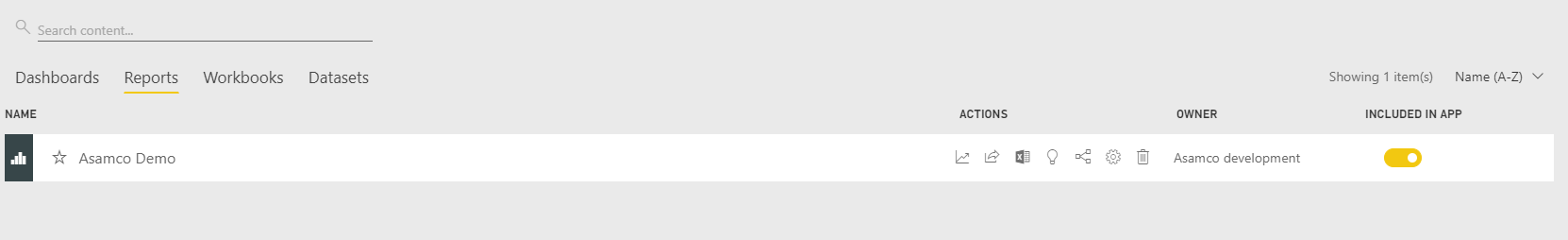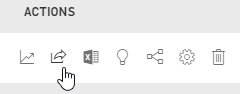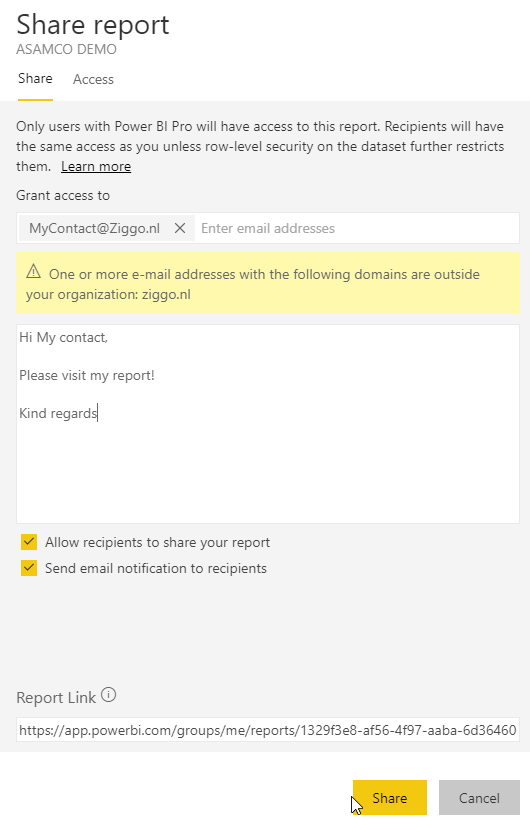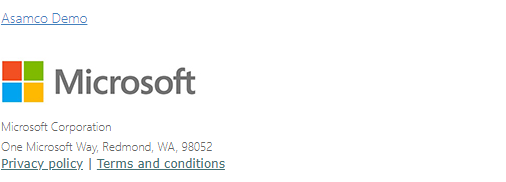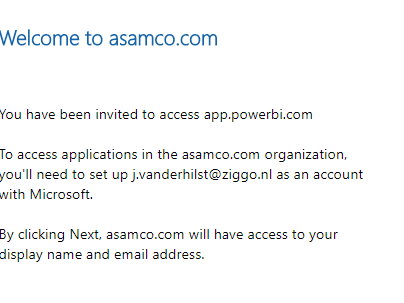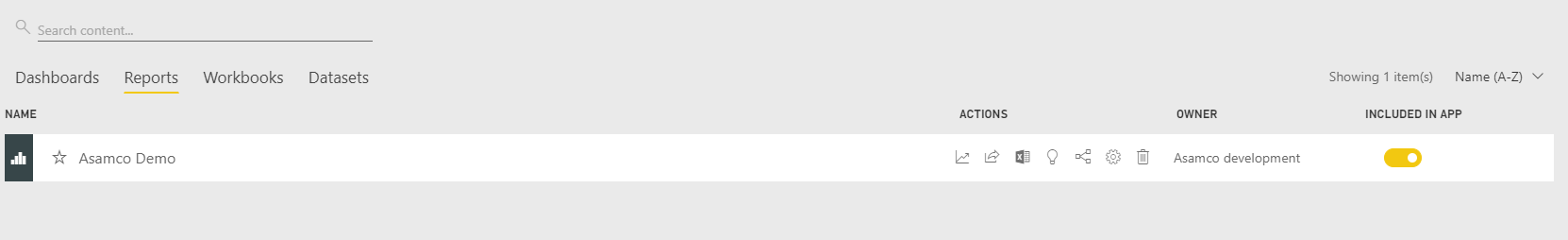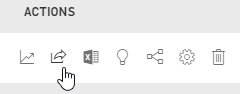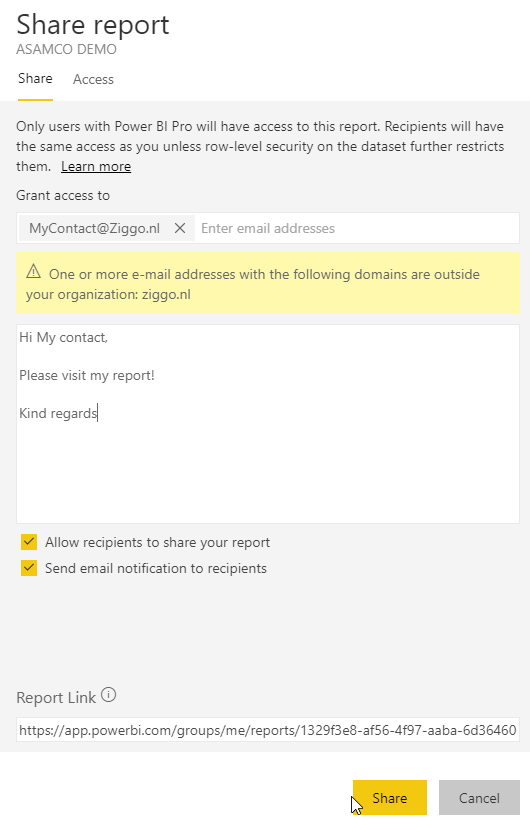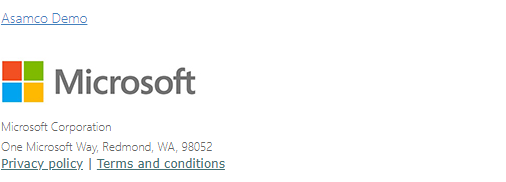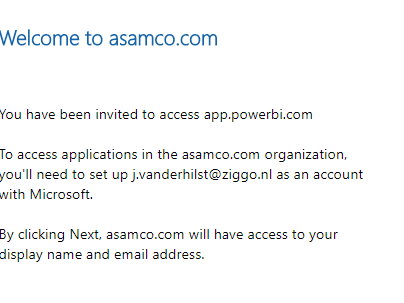This article will show you step by step how to share a Power BI report with an external user.
Step-by-step guide
Follow the steps below to share and access the PowerBI report.
- Log into the PowerBI portal:
- https://powerbi.microsoft.com/en-us/landing/signin/
- After login into the portal, navigate to the report you wish to share:
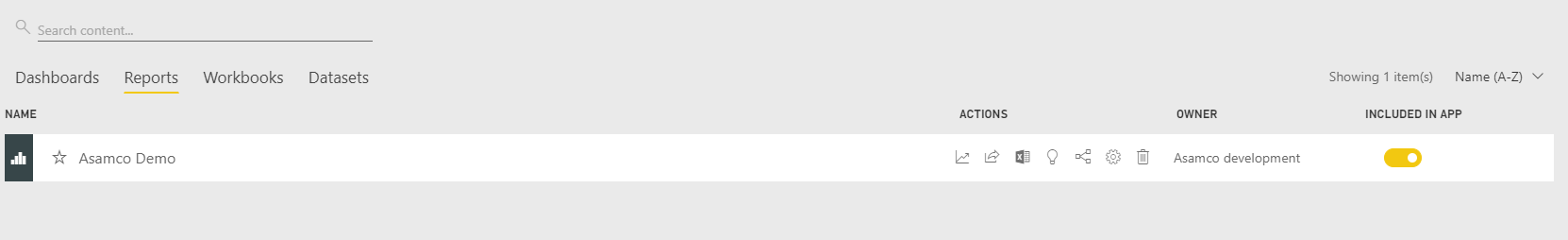
- Click on the second icon of the left in the action column:
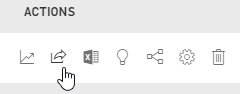
- Enter the email address of the person, you wish to invite and fill in the remaining of the form:
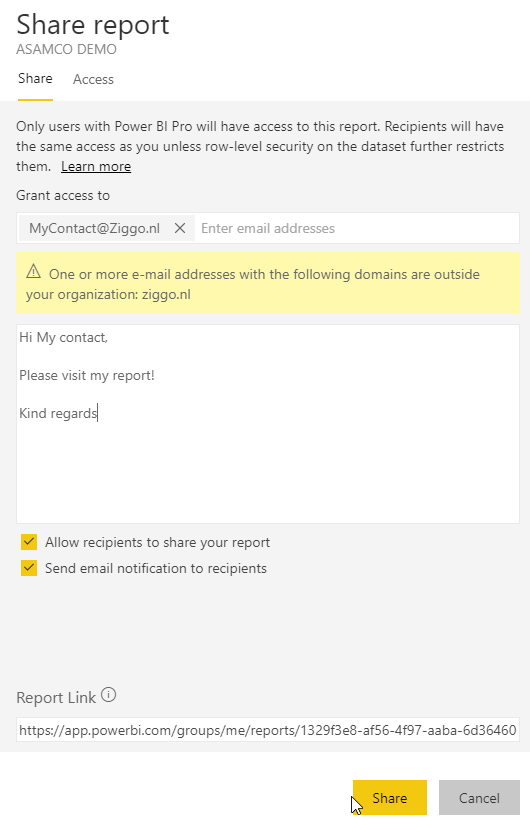
- After sharing the contact will receive an email look like this:
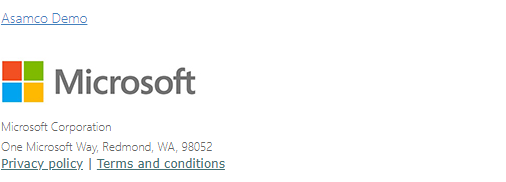
- After clicking the link, the person will need to activate the account with Microsoft to view the content.
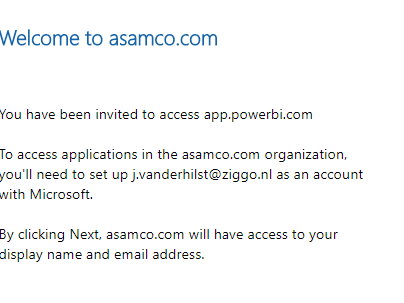
Related articles
Related articles appear here based on the labels you select. Click to edit the macro and add or change labels.