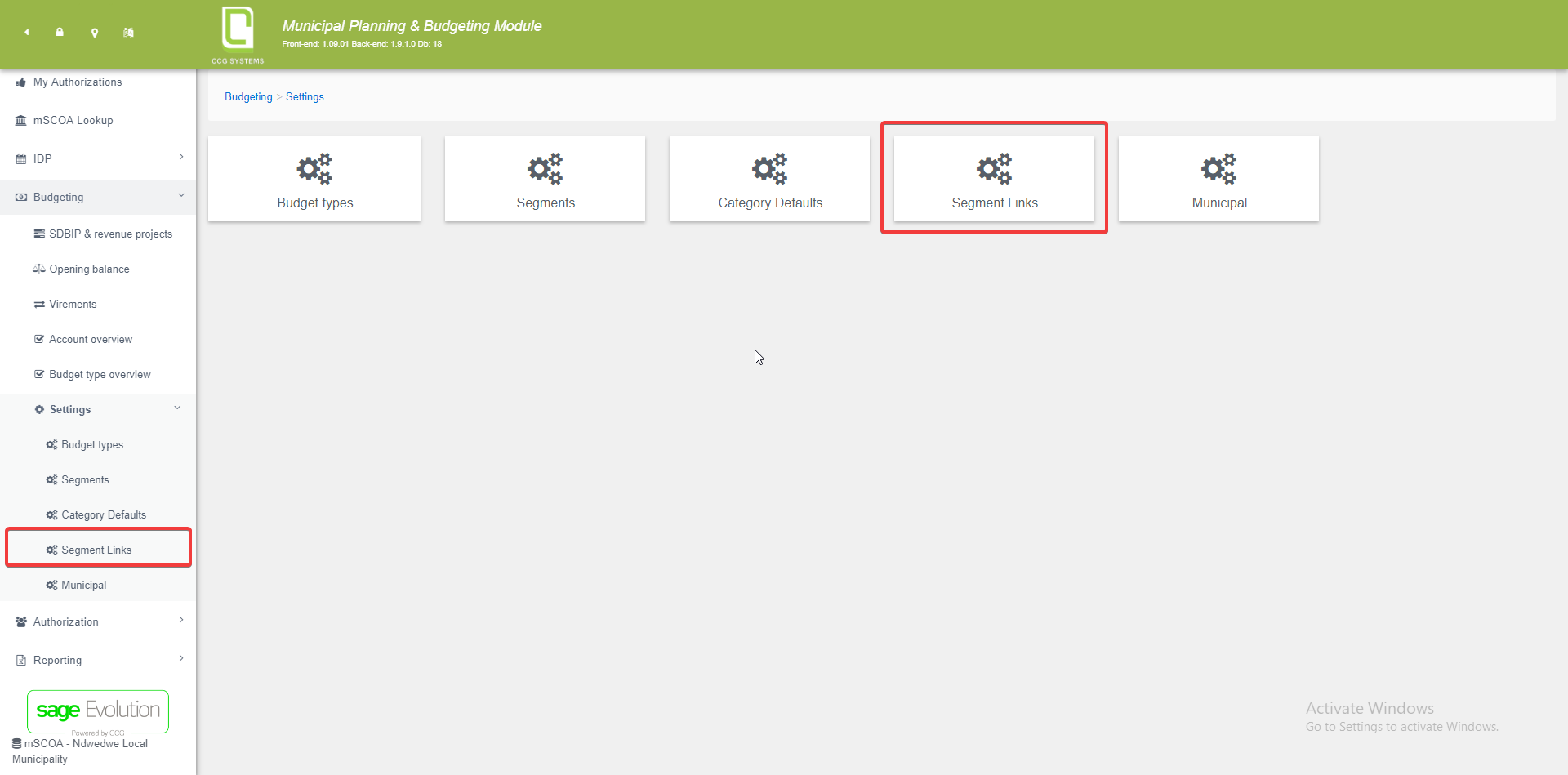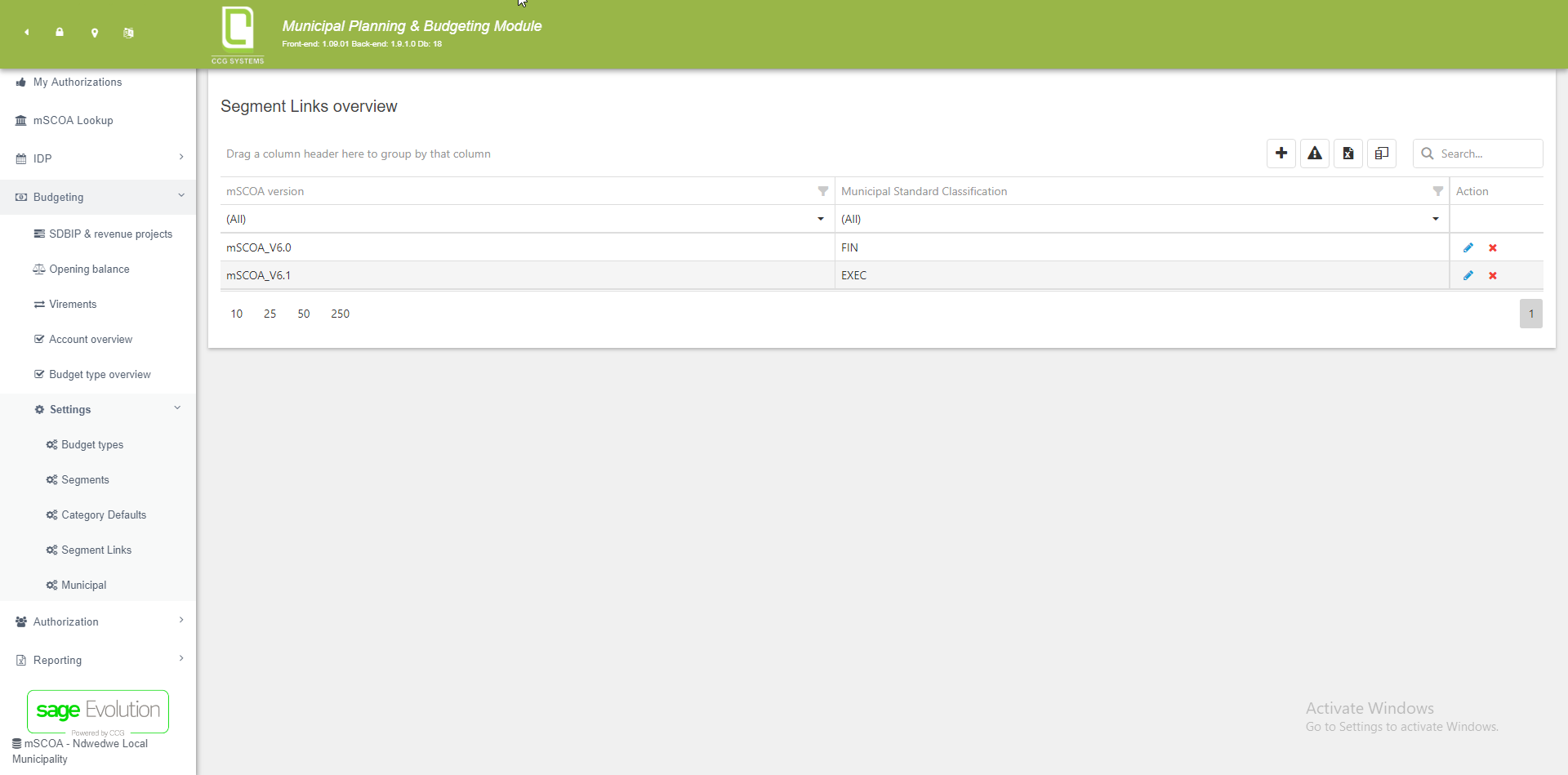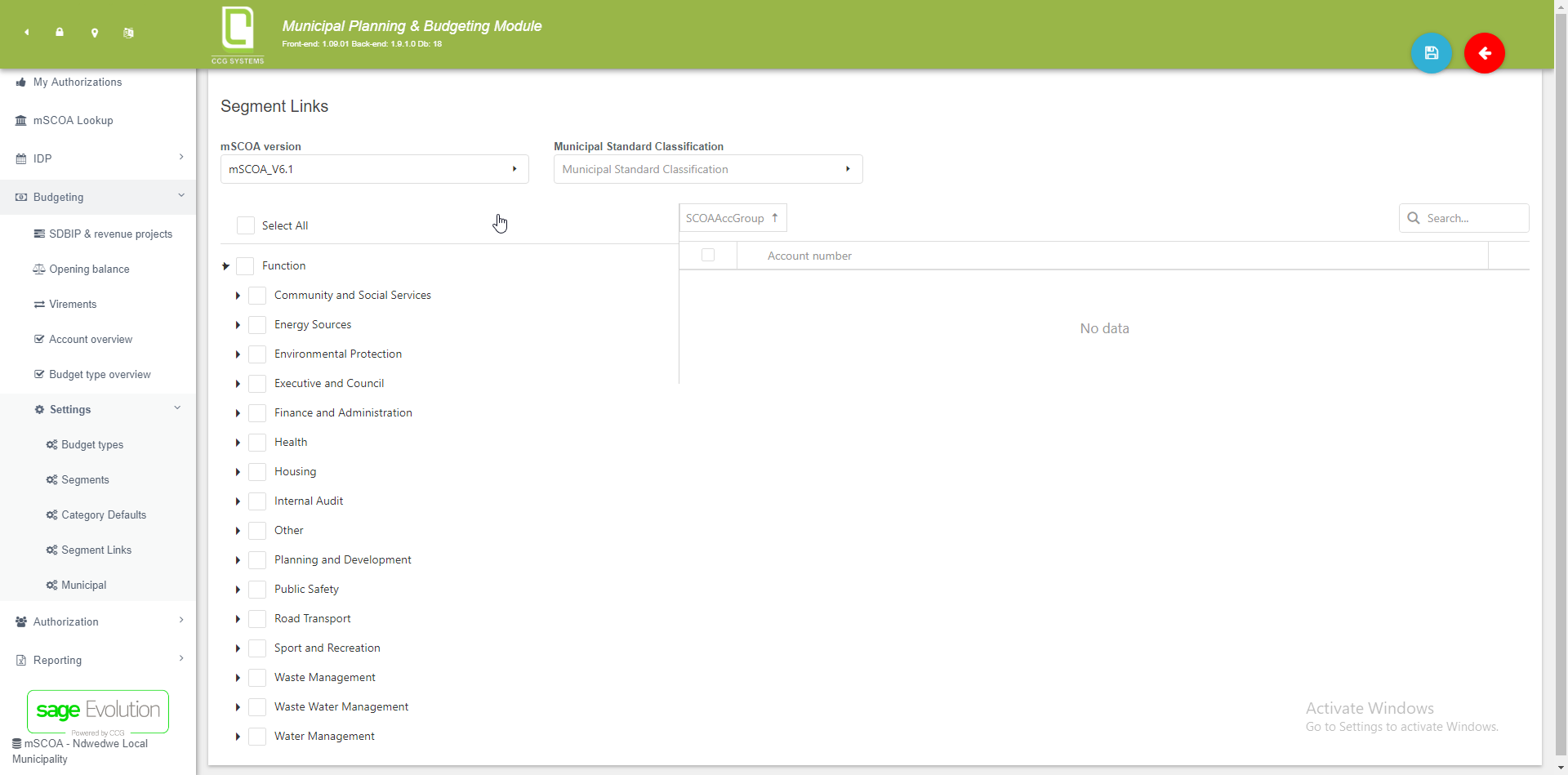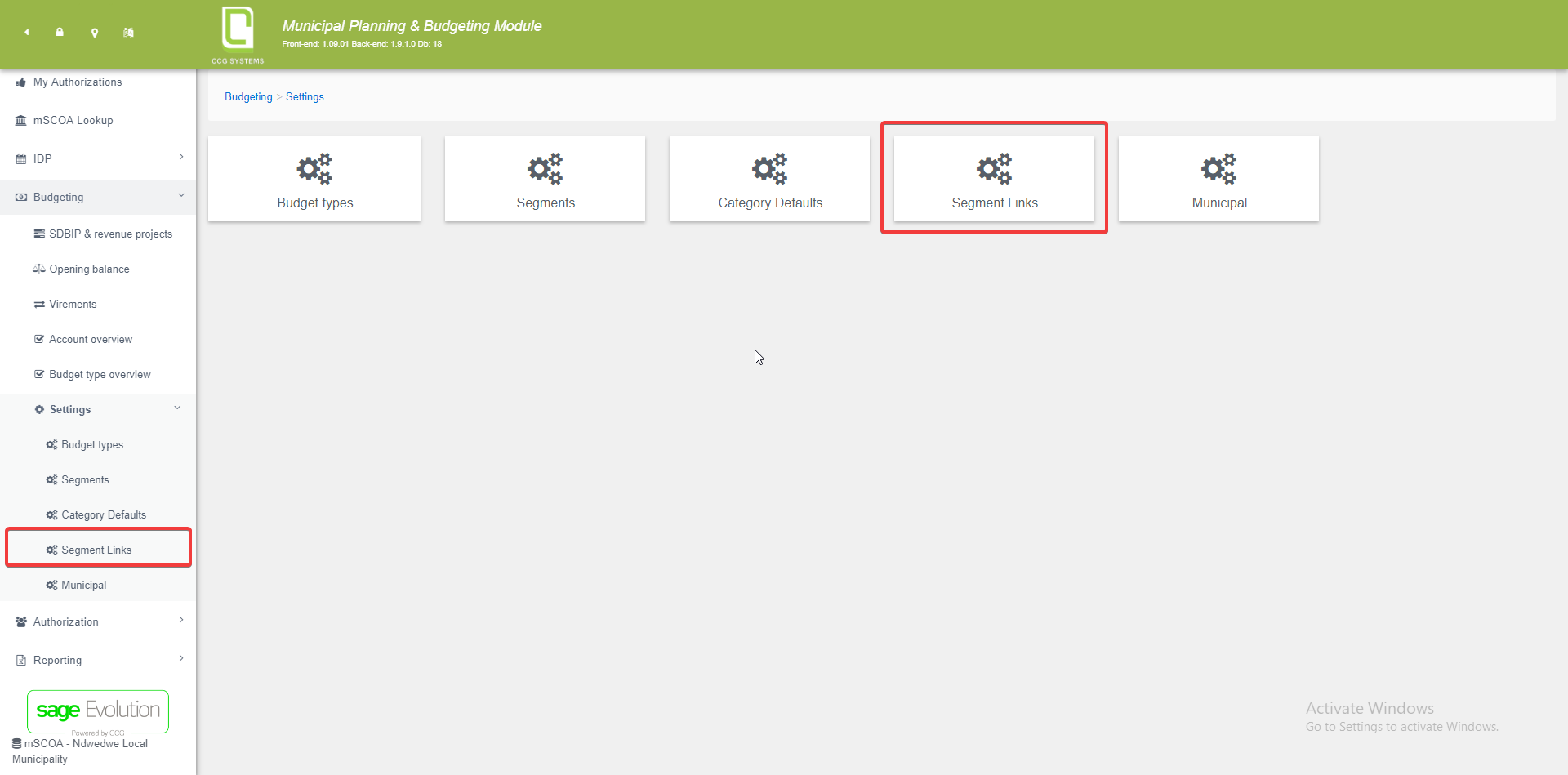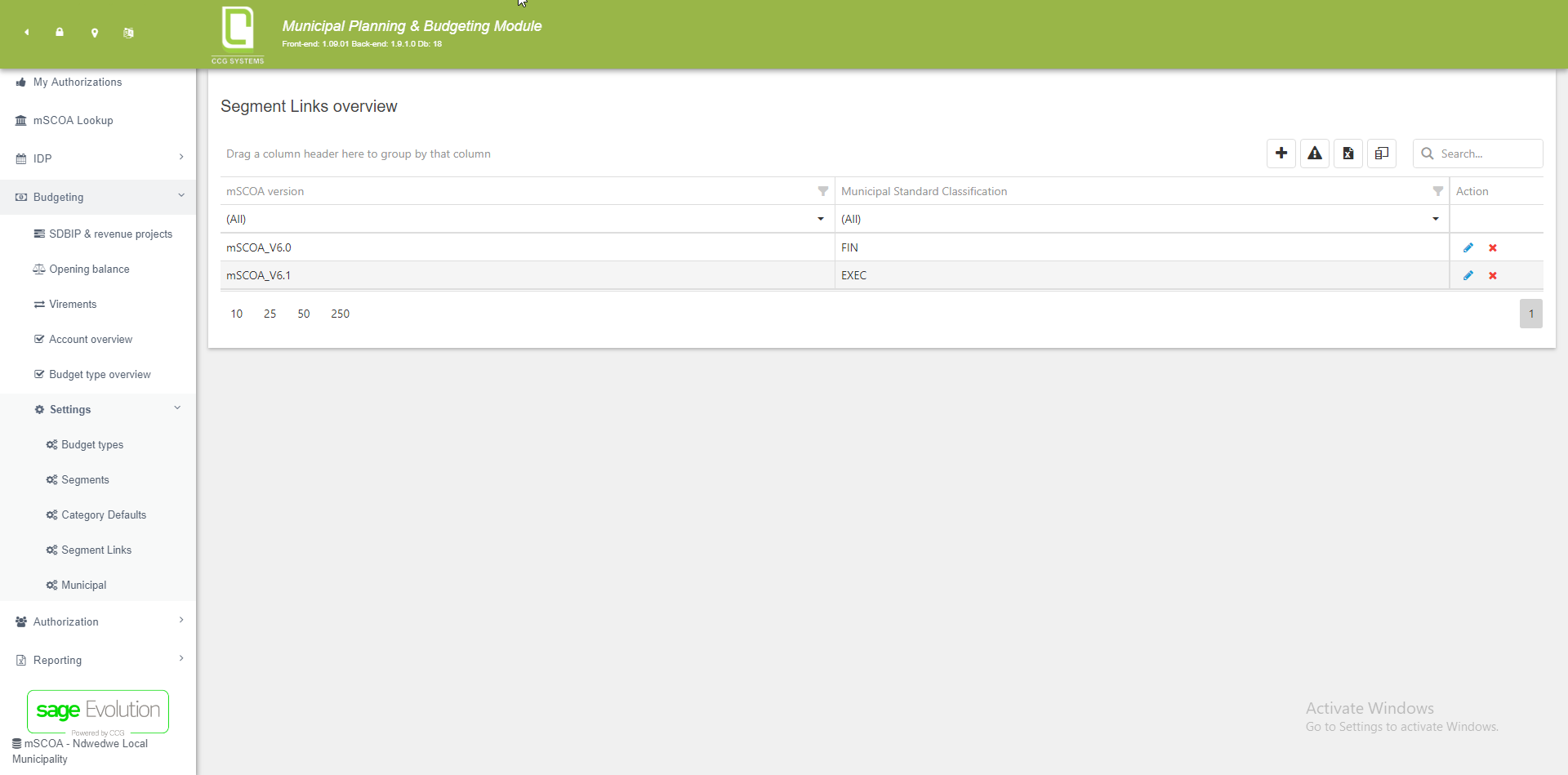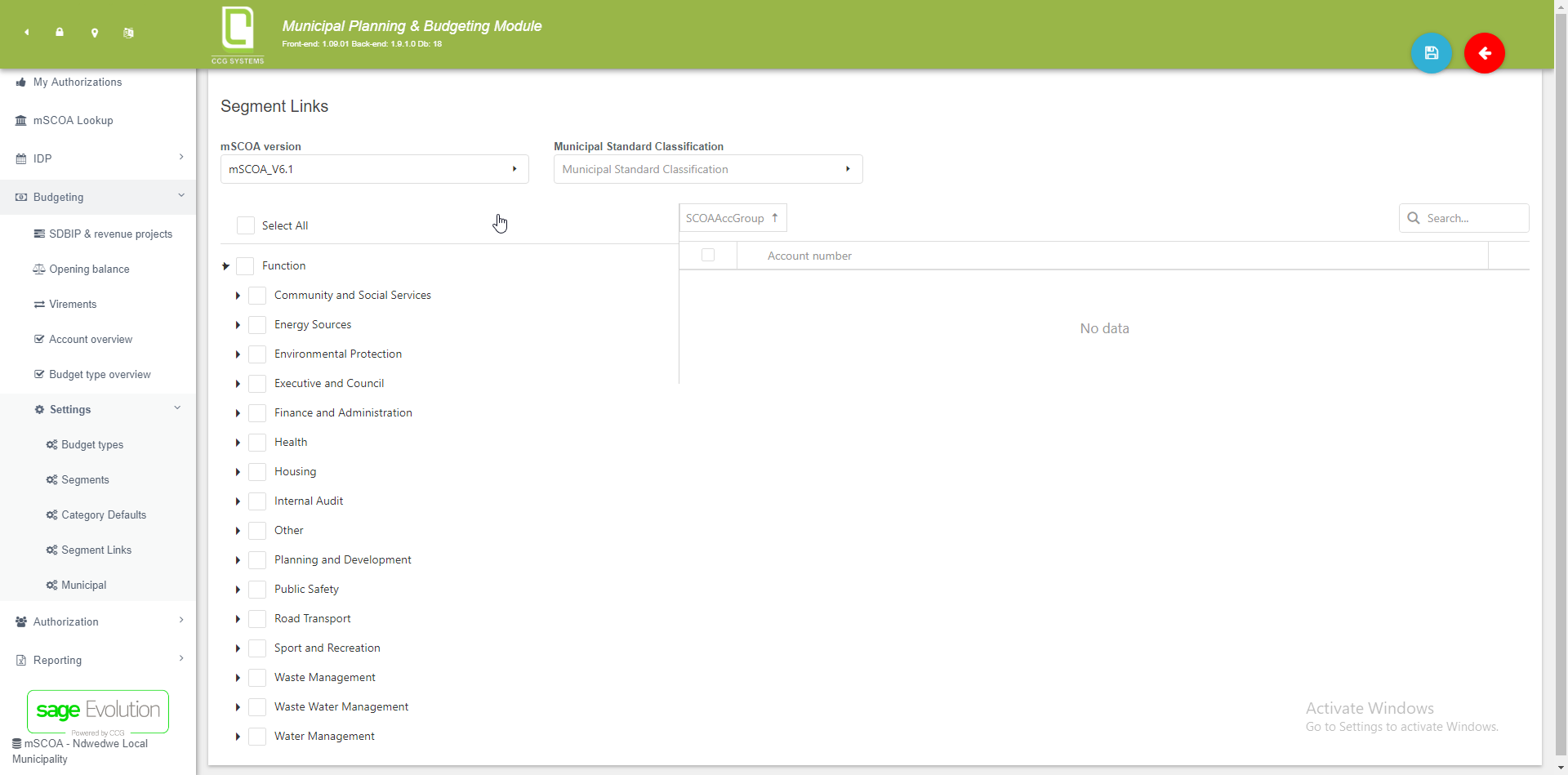This functionality can be used to link MSC to function segments.
After completing the setup, on the mSCOA creation page, the Municipal Standard Classifications are automatically selected based on the selected Functions.
Steps to setup:
- Navigate to the segment links page
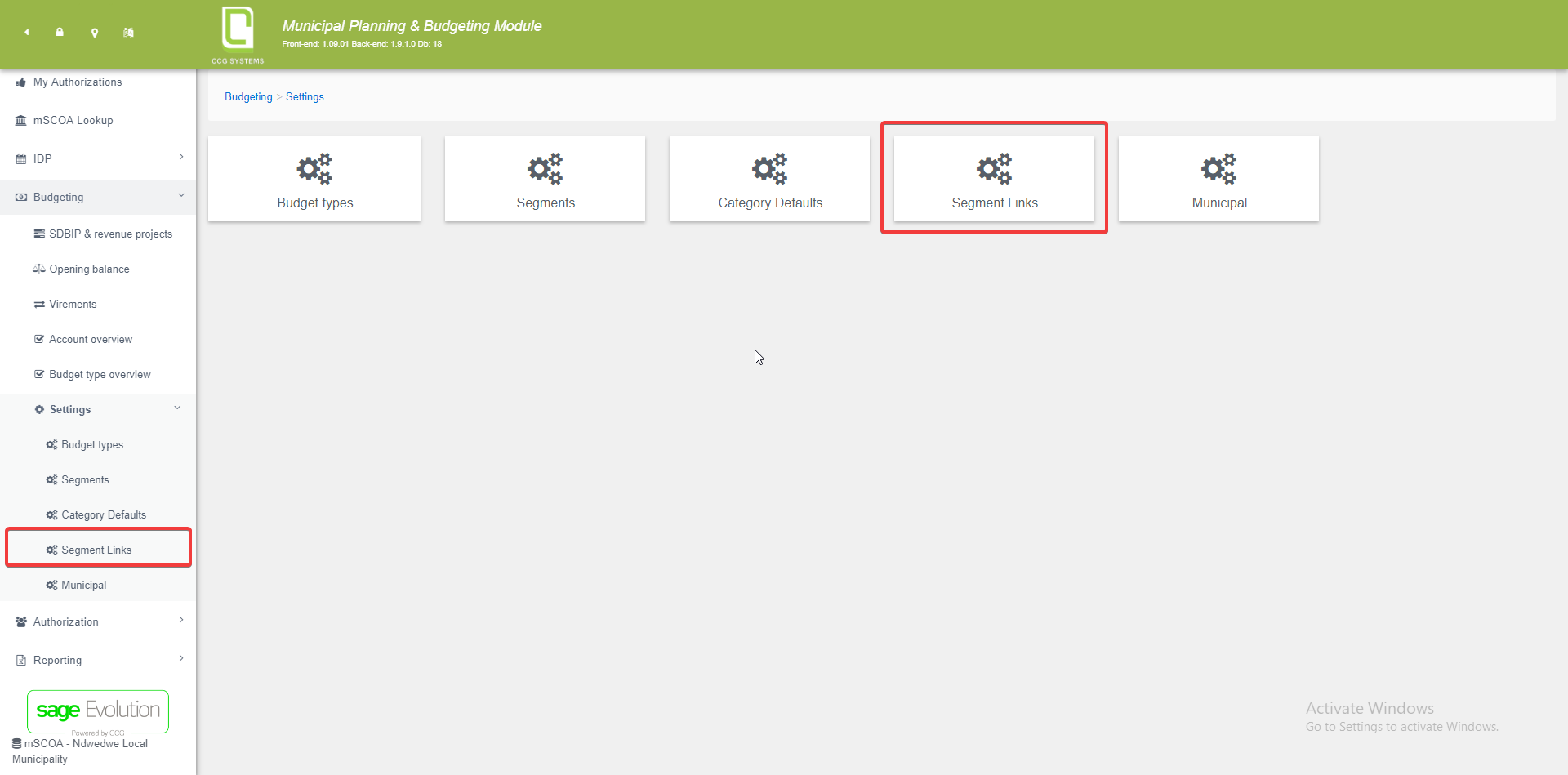
- The new page will display an overview of already setup Segment Links. You can create / edit / delete new ones here using the buttons.
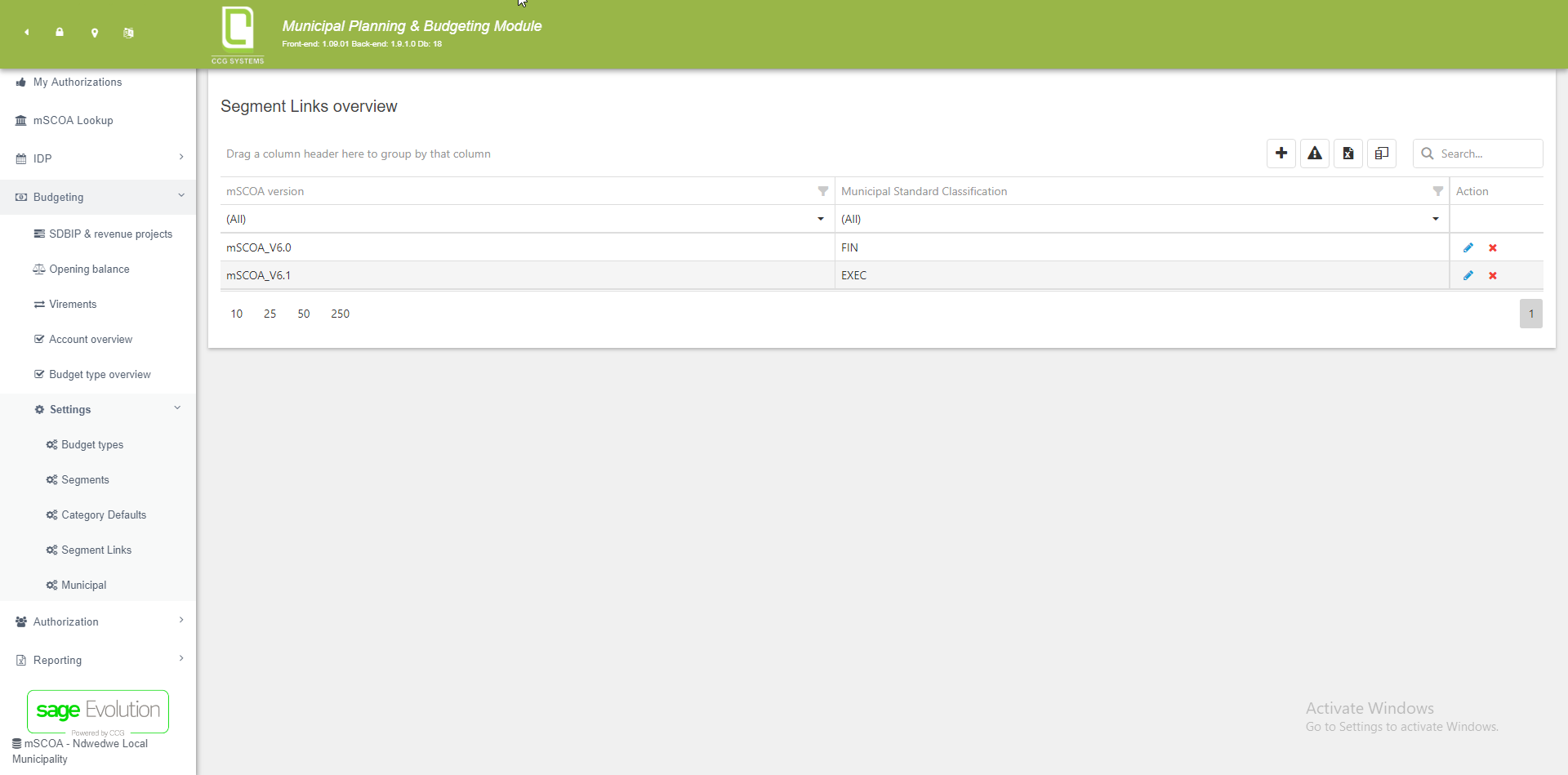
- When you want to create a new link click on the "+" button on the right above the grid.
- You have now opened a page to create a new link between a MSC (Municipal Standard Classification) and one or multiple Functions.
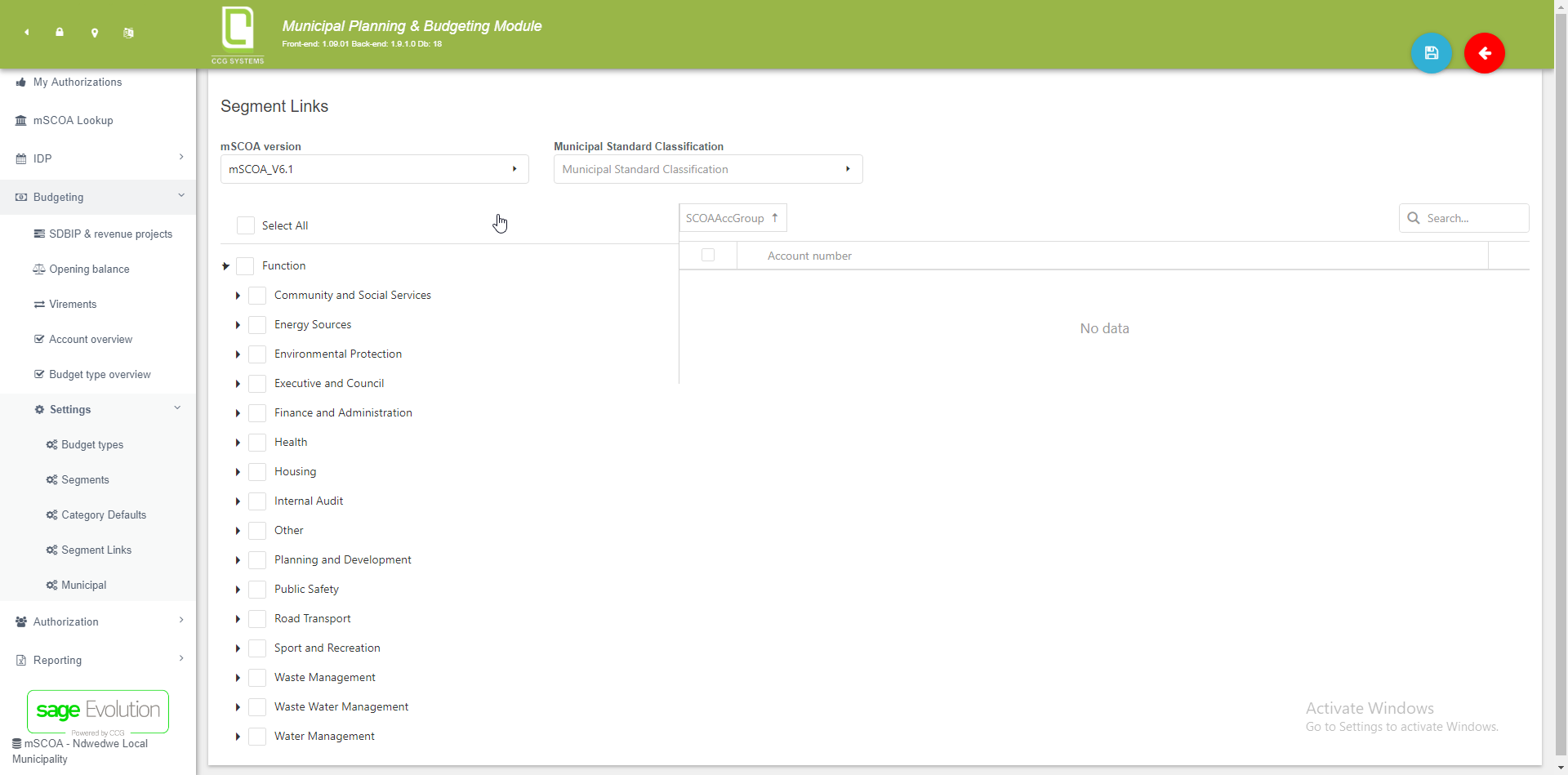
- To create a new link you need to do the following:
- Select a mSCOA version
- Select the Municipal Standard Classification
- Select the Functions you want linked.
- After selecting everything you can click the save button on the top right to save the link between MSC and Functions.
Usage:
After you have setup a link between MSC and Functions you can use this by going to the mSCOA creation tab on the SDBIP page.
- First you will need to go the the mSCOA creation tab on the SDBIP page.
- Next you need to select the Function segments that you have setup the link for.
- When you navigate to the Municipal Standard Classification tab, the setup value will be selected.
Gerelateerde artikelen
Gerelateerde artikelen worden hier getoond op basis van de labels die je selecteerd. Klik om de macro veranderen of om labels toe te voegen of de wijzigen.