Go to General Settings / ERP login
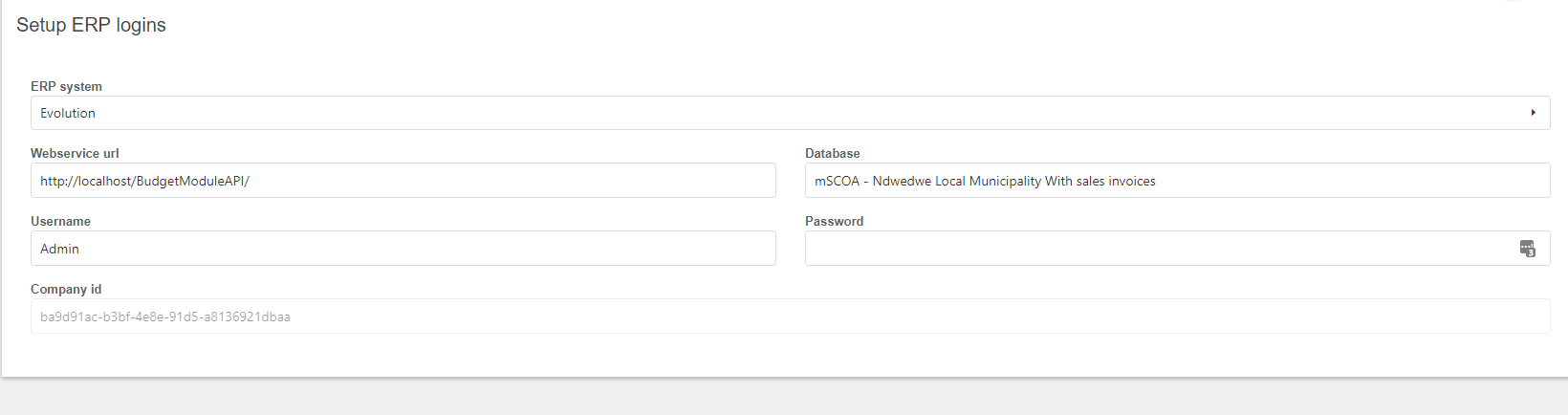
Use the following details:
ERP System: Evolution
Webservice url: This is the backend address. Note that the /api is not added here
Database: This is the name of the client database
Username: This is the username of the Evolution Admin account
Password: This is the password of the Evolution Admin user