Skip to end of metadata
Go to start of metadata
Fees
- To manage your fees, select “Fees” from the left menu tree. By default, you will see a list of all currently existent fees (see image below).
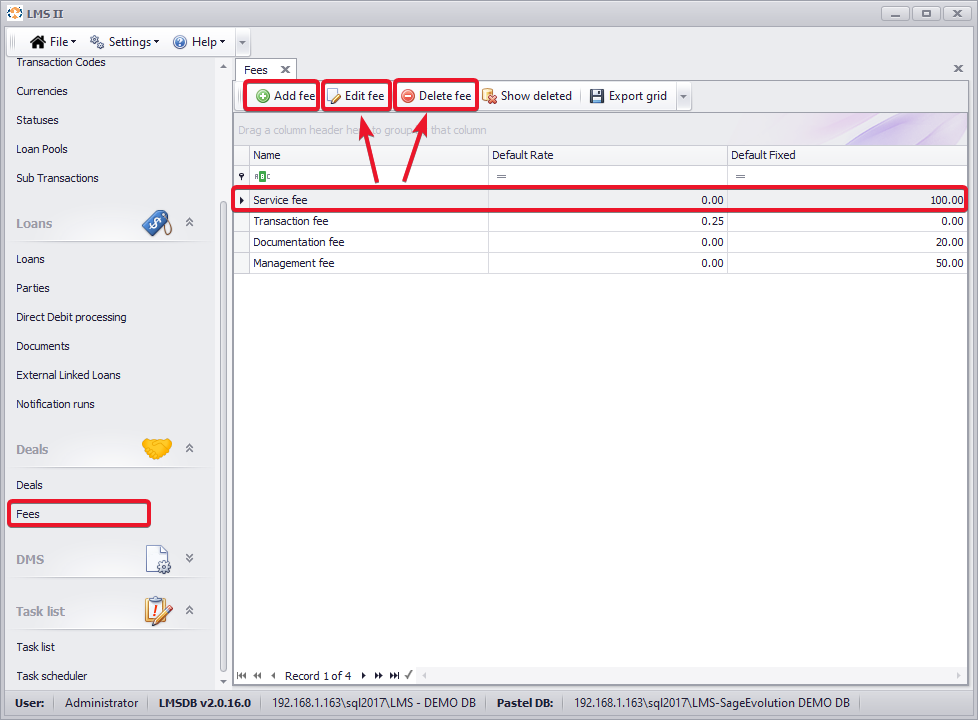
- You can edit and/or delete existent fees by selecting the desired fee and clicking on the “Edit fee” and/or “Delete fee” buttons.
- You can add new fees, using the “Add fee” button. In doing so you need to fill in the following fields and click on “Save”:
- Fee description
- Fee type: Fixed value/Outstanding principal percentage
- Fixed amount
- Charge to: Lending loan/Borrowing loan/Both
- Sub-transaction
- Evo integration account
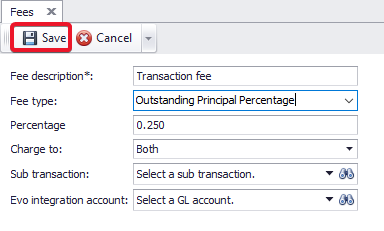
New deals
- To manage your deals, select “Deals” from the left menu tree. By default, you will see a list of all currently existent deals (see image below).
- To add a new deal, click on the “Add deal” button.
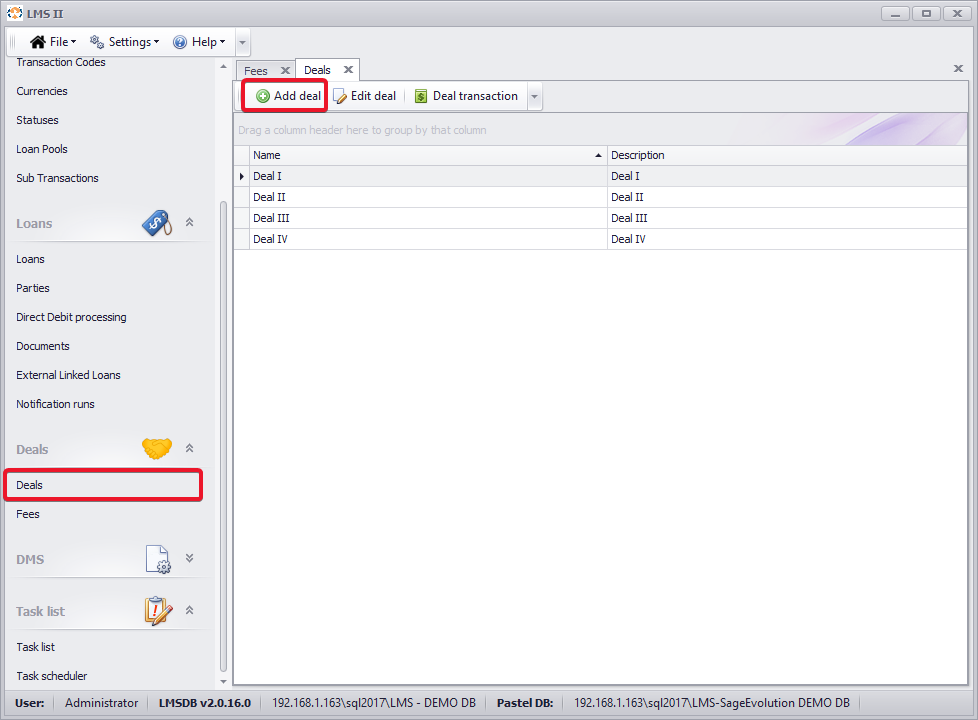
- This will lead you to the following window. Here you can set the lending and borrowing loans for the deal. The lending loan can be selected from the drop-down list of the “Lending loan” box. The borrowing loans can be added, using the “Add loans” button. Depending on the borrowing loans’ amounts, a percentage of the deal is automatically allocated to each loan.
- Note:The sum of the borrowing loans’ amounts needs to be equal to the lending loan amount.
- Further, you can add fees, using the “Add fees” button. The already added fees within a deal can be edited and/or removed by selecting the according fee and clicking on the “Edit” or “Delete” buttons in the “Fees” box.
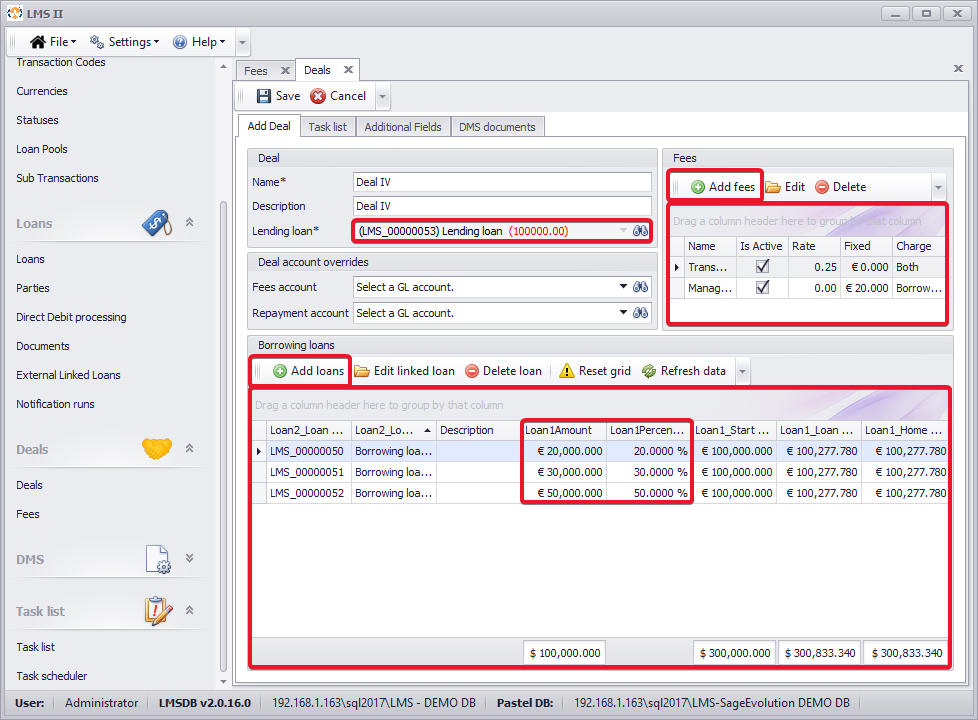
Waterfall transactions
- You will need to calculate the interest on all loans within a deal separately per loan. You can do so by opening the saved loan, clicking on “Transaction” and then “Add Transactions >> Calculate interest”. Click on the “Save” button to save the changes made.
- Do this for all loans within a deal (both borrowing and lending).
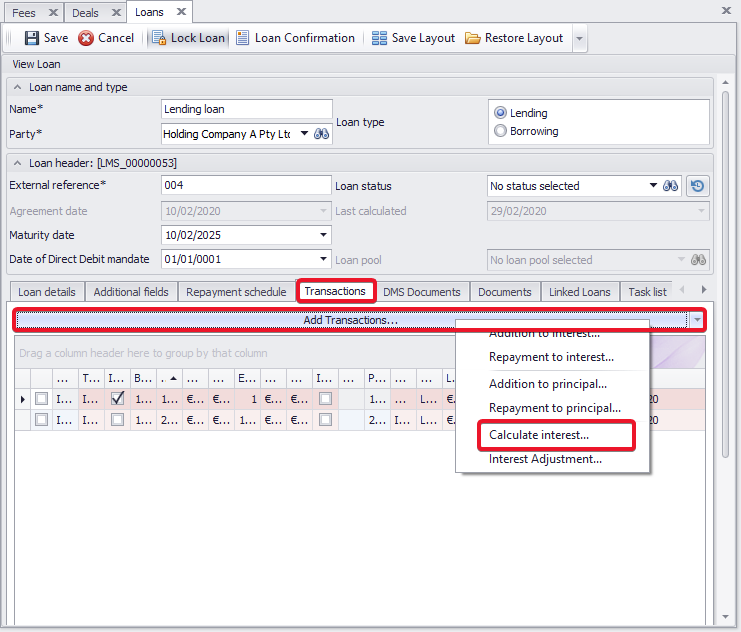
- After calculating the interest, you can resume to making waterfall transactions within a deal. You can do so by selecting the desired deal and clicking on the “Deal transaction” button.
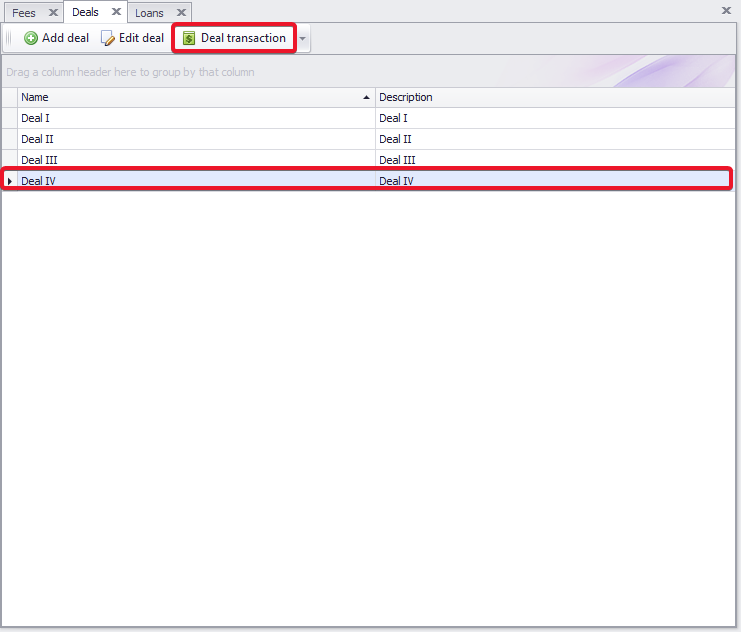
- This will lead you to the following window. You need to set the interest period end date, transaction date and gross amount that is being repaid. LMS will automatically allocate the necessary amount to the set fees (Note:Fees repayment has the highest priority). After the fees’ repayment allocation, the remaining repayment amount is allocated to the borrowing loans according to the calculated percentage proportion. The amounts allocated to each borrowing loan are first used to cover the accrued interest. If there is any remaining amount, it is then allocated to a principal repayment. In the event that the allocated amount per loan is lower than the accrued interest, the remaining (unpaid) interest is then added to the principal amount.
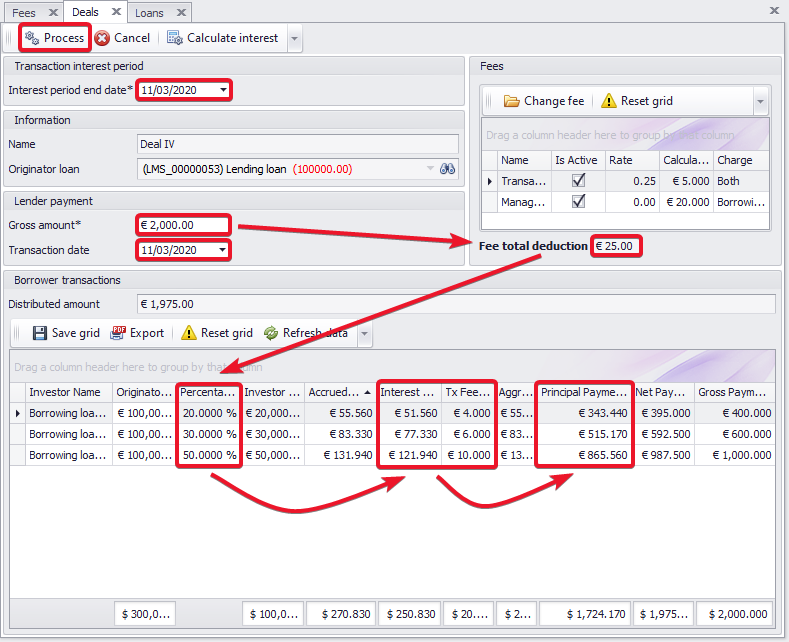
{"serverDuration": 85, "requestCorrelationId": "74c82903c7dc6a79"}
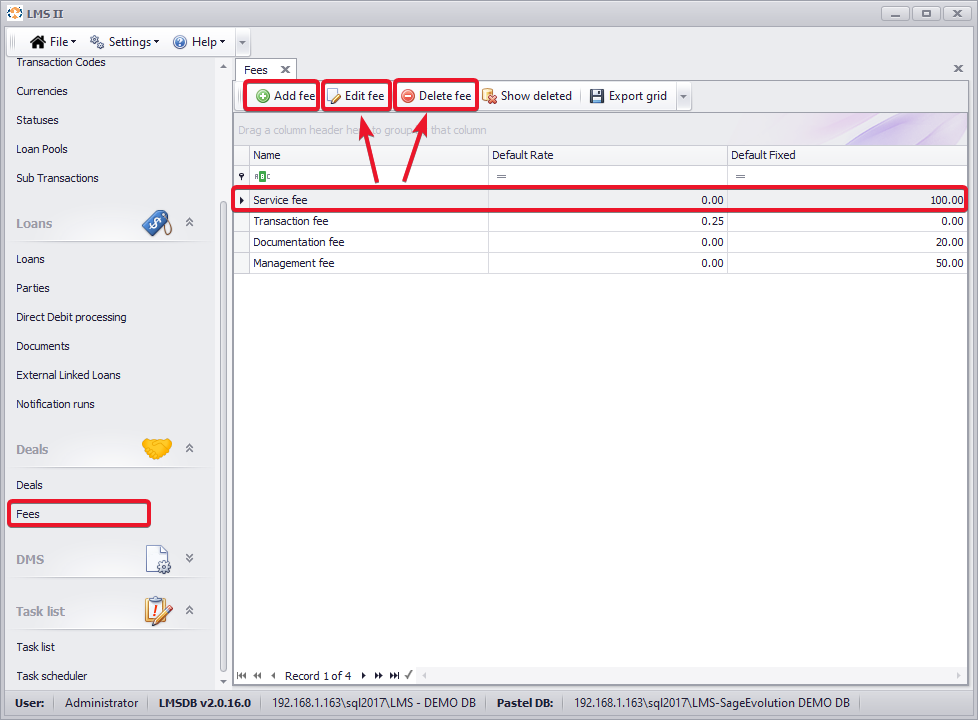
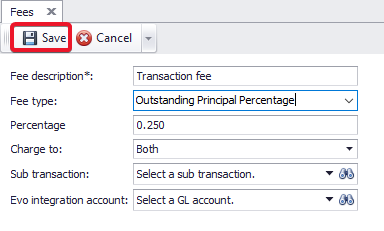
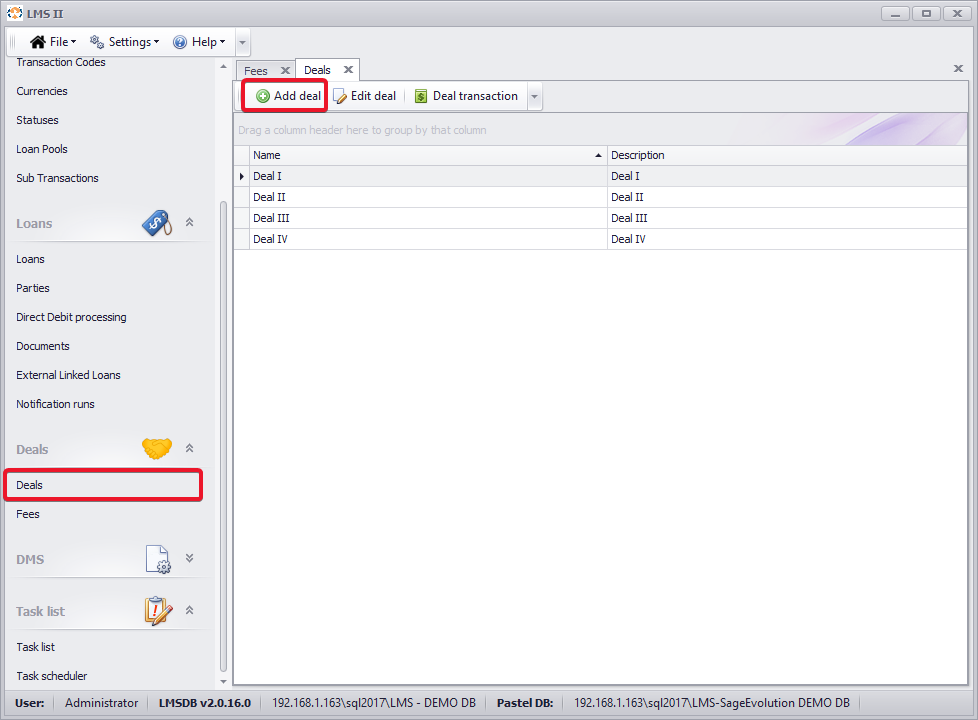
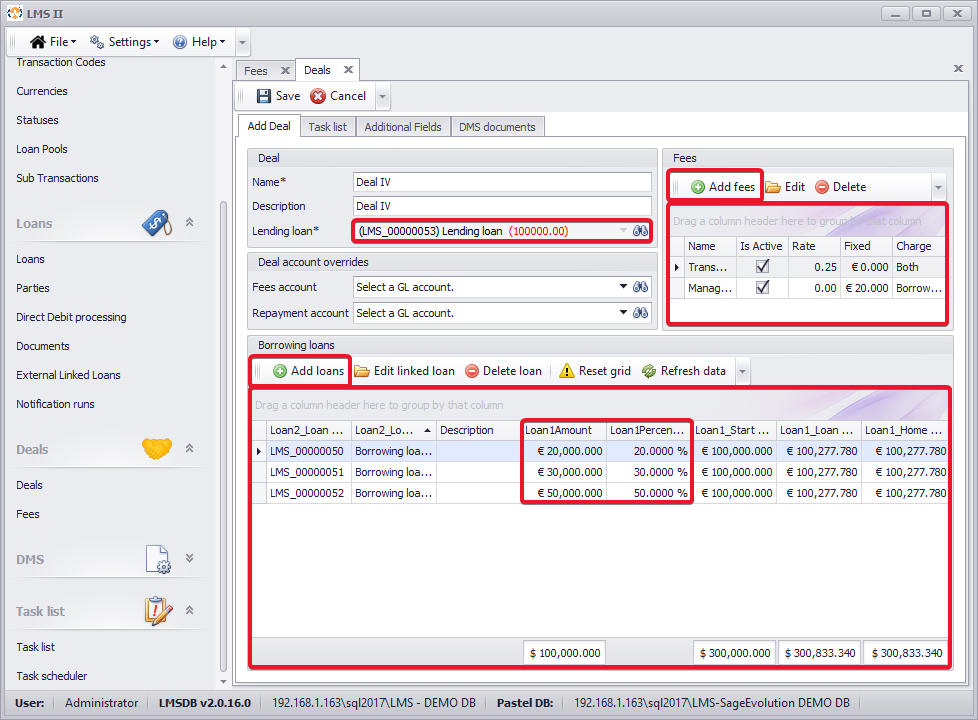
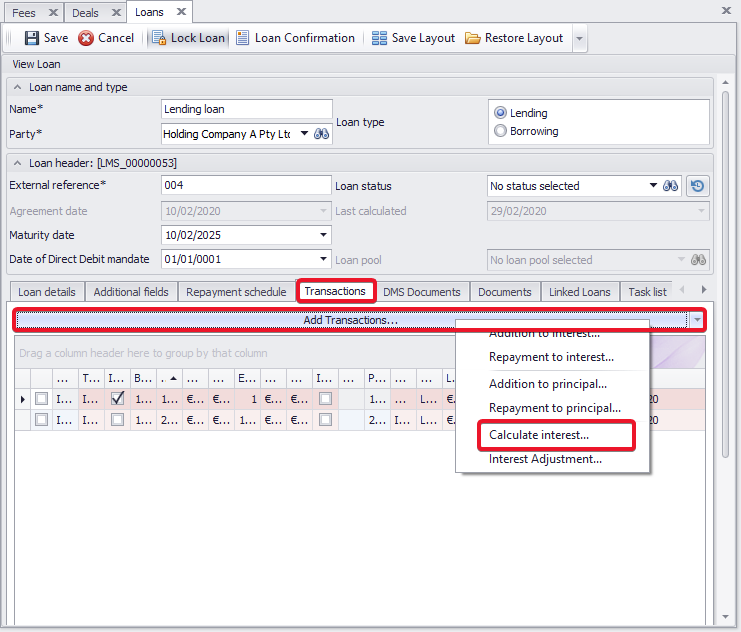
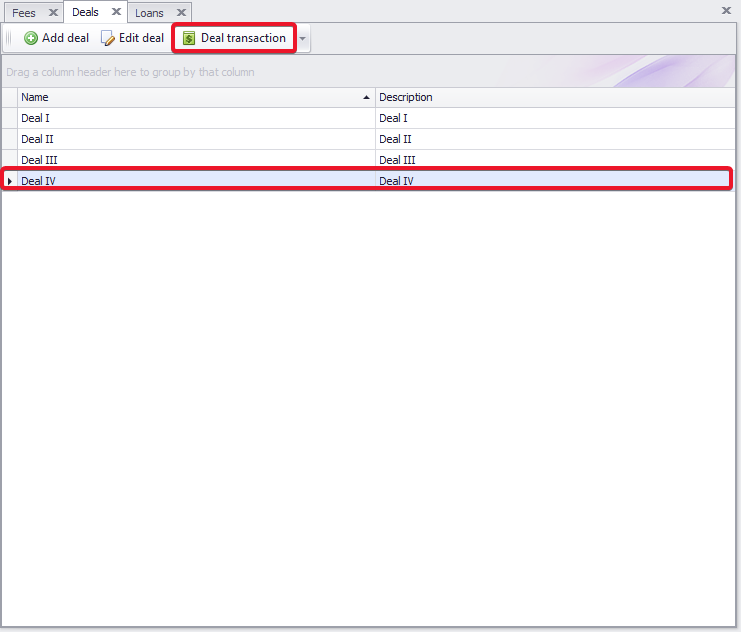
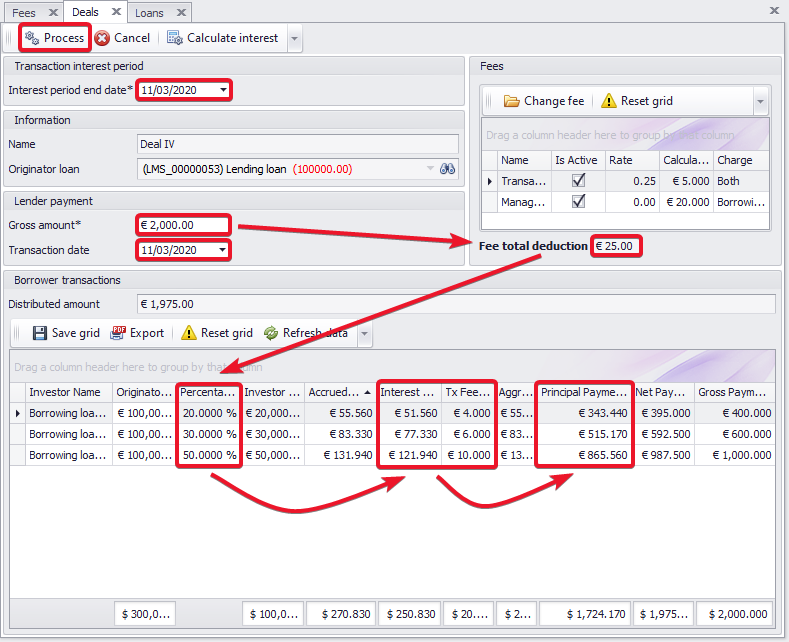
0 Comments