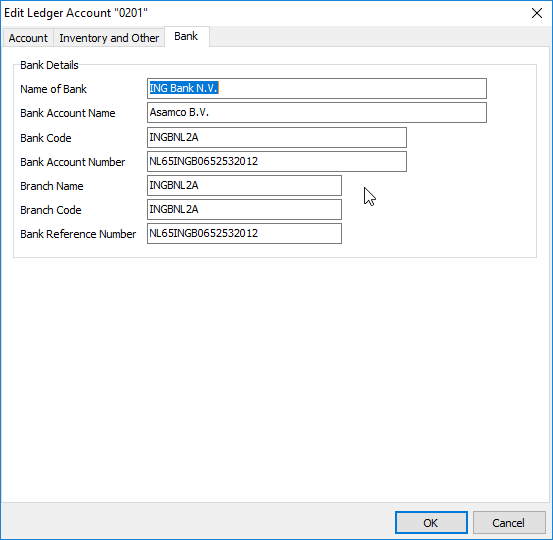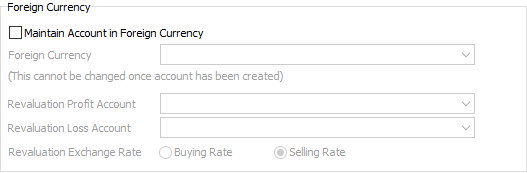To use a bank account to pay from using Payment Batches, this article outlines what fields you would need to setup for this to work.
Step-by-step guide - SEPA payments
- In Sage Evolution, go to General Ledger...Maintenance...Accounts
- Edit the bank account which you want to configure to work with Payment Batches.
- Go to the "Bank" tab
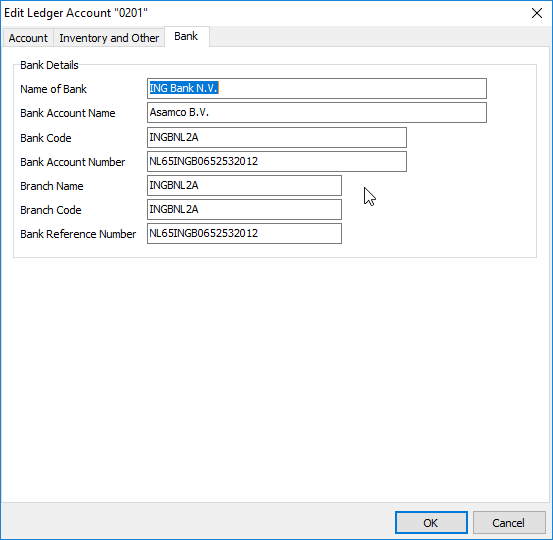
- And ensure that the following fields are entered:
- Bank Account Name (probably the name of the company)
- Bank Account Number
- Bank Reference Number
- Bank Code
- Lastly, on the "Inventory and Other" tab, ensure that the currency is properly set of the bank account (home currency or other):
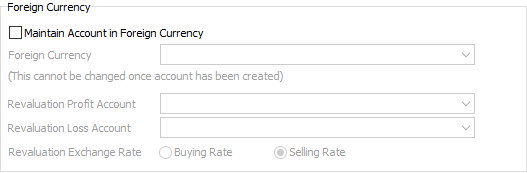
Related articles
| Content by Label |
|---|
| showLabels | false |
|---|
| max | 5 |
|---|
| spaces | EVO |
|---|
| showSpace | false |
|---|
| sort | modified |
|---|
| reverse | true |
|---|
| type | page |
|---|
| cql | label in ("setup","paymentbatches") and type = "page" and space = "EVO" |
|---|
| labels | PaymentBatches Setup |
|---|
|
...