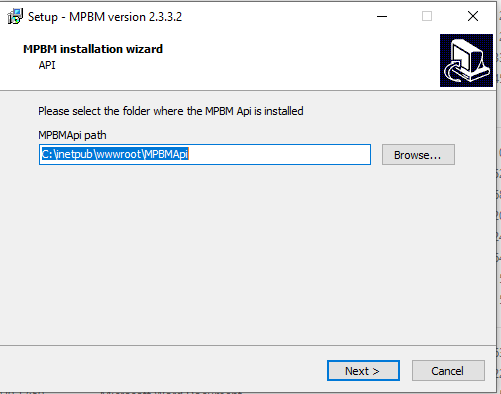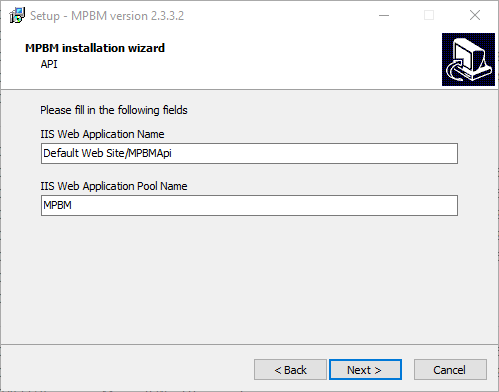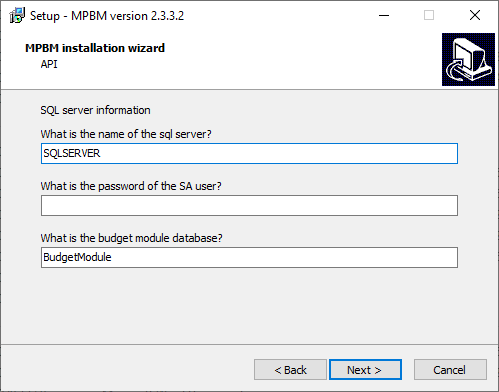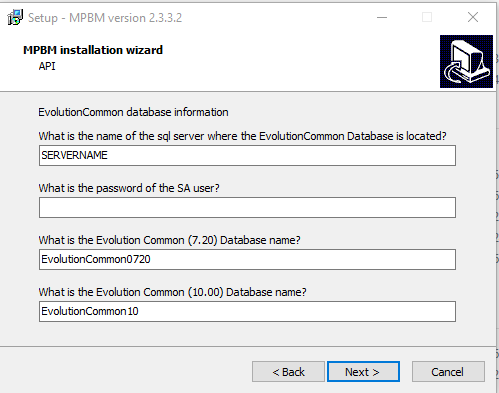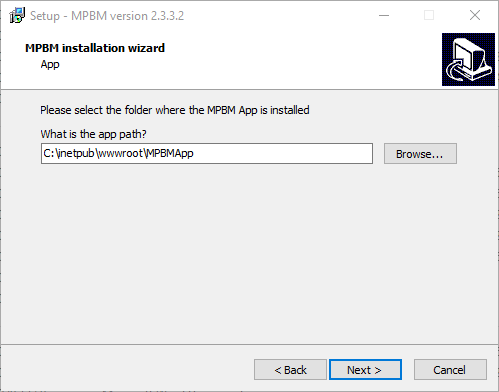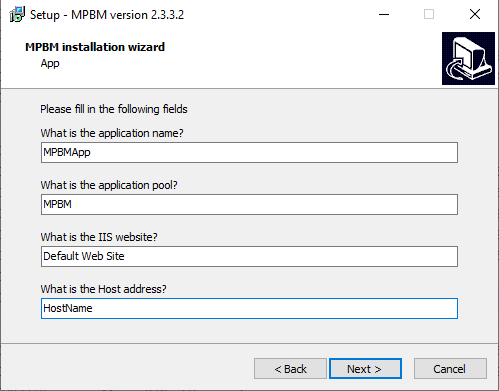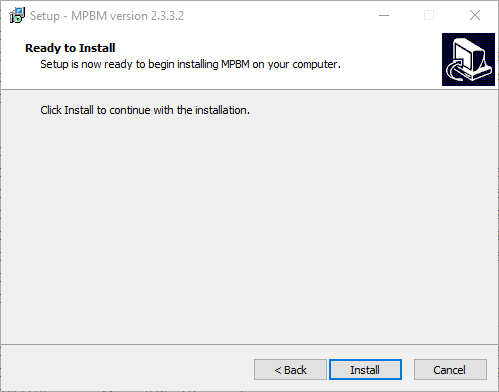...
- Run the installer downloaded before (see Prerequisites). This will open up the "MPBM installation wizard"
- Specify the installation path of the backend. Click on NEXT
- Specify the application name and the application pool name. Click on NEXT
- Server information. Fill out the name of the SQL server and the SA password, when clicking on
next the installer will verify the server information so it might hang for a moment. - EvolutionCommon database. Fill out the name of the SQL server, the SA password, and the name of the Common database.
Also here is verifies the server information so it might hang for a moment. - Specify the installation path for the frontend application. Click on NEXT
- Specify the App information for the frontend application. Click on NEXT
- Click on Install
- Specify the installation path of the backend. Click on NEXT
The app will now install.
...
5) Post install
- If the installation is complete please continue to the section Configuring the connection strings, to set up the connection strings the application uses.
...