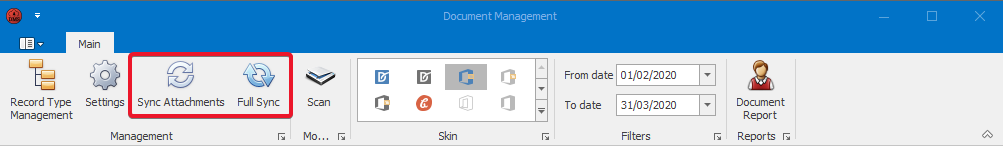...
- Already existent attachments can be synchronized, using the “Sync Attachments” and “Full Sync” buttons.
Scanning of documents
- Documents can be scanned directly through the application, using the “Scan” button.
...
- Documents can be filtered by date by first selecting the appropriate date range in the “Filters” box on the menu grid. After, the desired record type needs to be selected from the list under “Record Types” on the left.
- This will open a tab (e.g. “Documents”) in the center of the window, where a list of all records from the according record type and selected dates is displayed. On
- On the right of each document record is the number of documents attached. You can select the desired record and click on it. This will display the list with the attached documents at the bottom of the window.
- You can upload new documents to the record, using the “Upload” button. Existing documents can be downloaded and/or removed, by selecting the appropriate document and then clicking on the “Download” and/or “Remove” buttons.
...